Virtual meetings that feel like real conversations
Bring in-person energy back to your remote team. Gather makes video calls instant, spontaneous, and energizing.
Virtual meetings that feel like real conversations
Bring in-person energy back to your remote team. Gather makes video calls instant, spontaneous, and energizing.
Virtual meetings that feel like real conversations
Bring in-person energy back to your remote team. Gather makes video calls instant, spontaneous, and energizing.
Virtual meetings that feel like real conversations
Bring in-person energy back to your remote team. Gather makes video calls instant, spontaneous, and energizing.
Say goodbye to meeting fatigue
Say goodbye to meeting fatigue
Gather brings back those fleeting moments you miss from being in the office. See who's free for a quick brainstorm, swing by someone's desk, and skip the calendar clutter.
Gather brings back those fleeting moments you miss from being in the office. See who's free for a quick brainstorm, swing by someone's desk, and skip the calendar clutter.
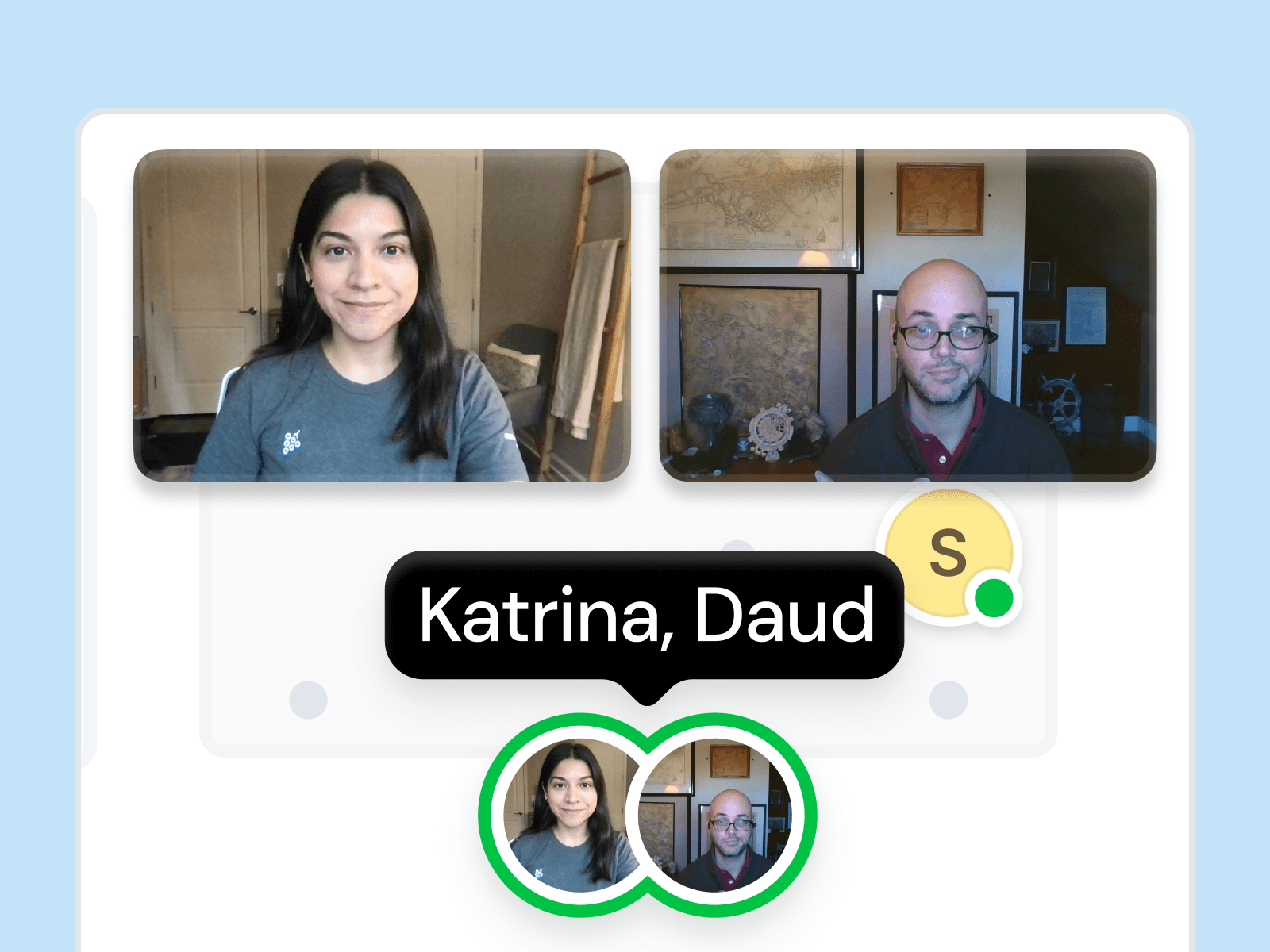
Start talking in seconds
No calendar invites or shuffing needed. Just walk over and start the conversation. Perfect for quick syncs, brainstorms, or catching someone who's free.
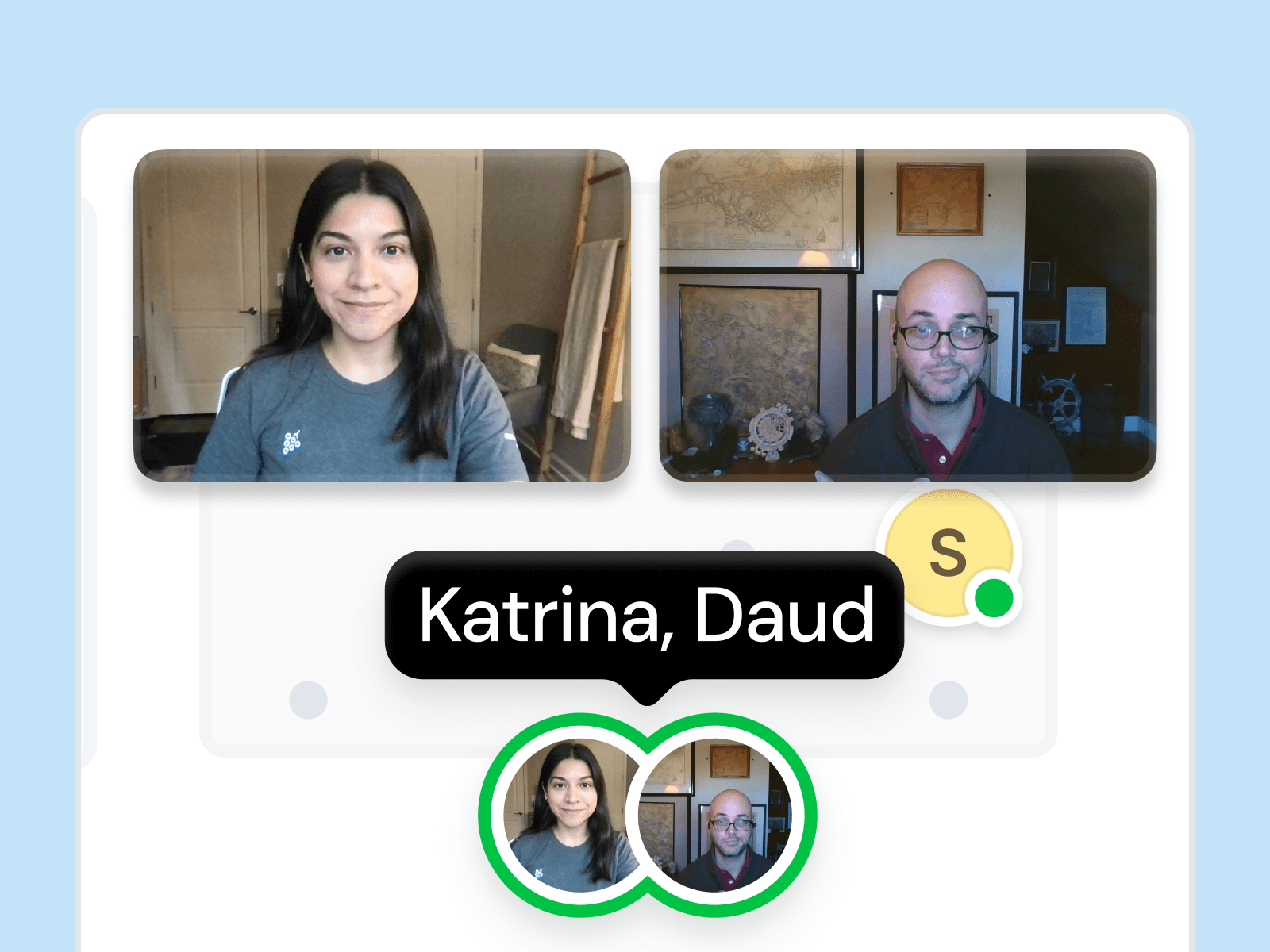
Start talking in seconds
No calendar invites or shuffing needed. Just walk over and start the conversation. Perfect for quick syncs, brainstorms, or catching someone who's free.
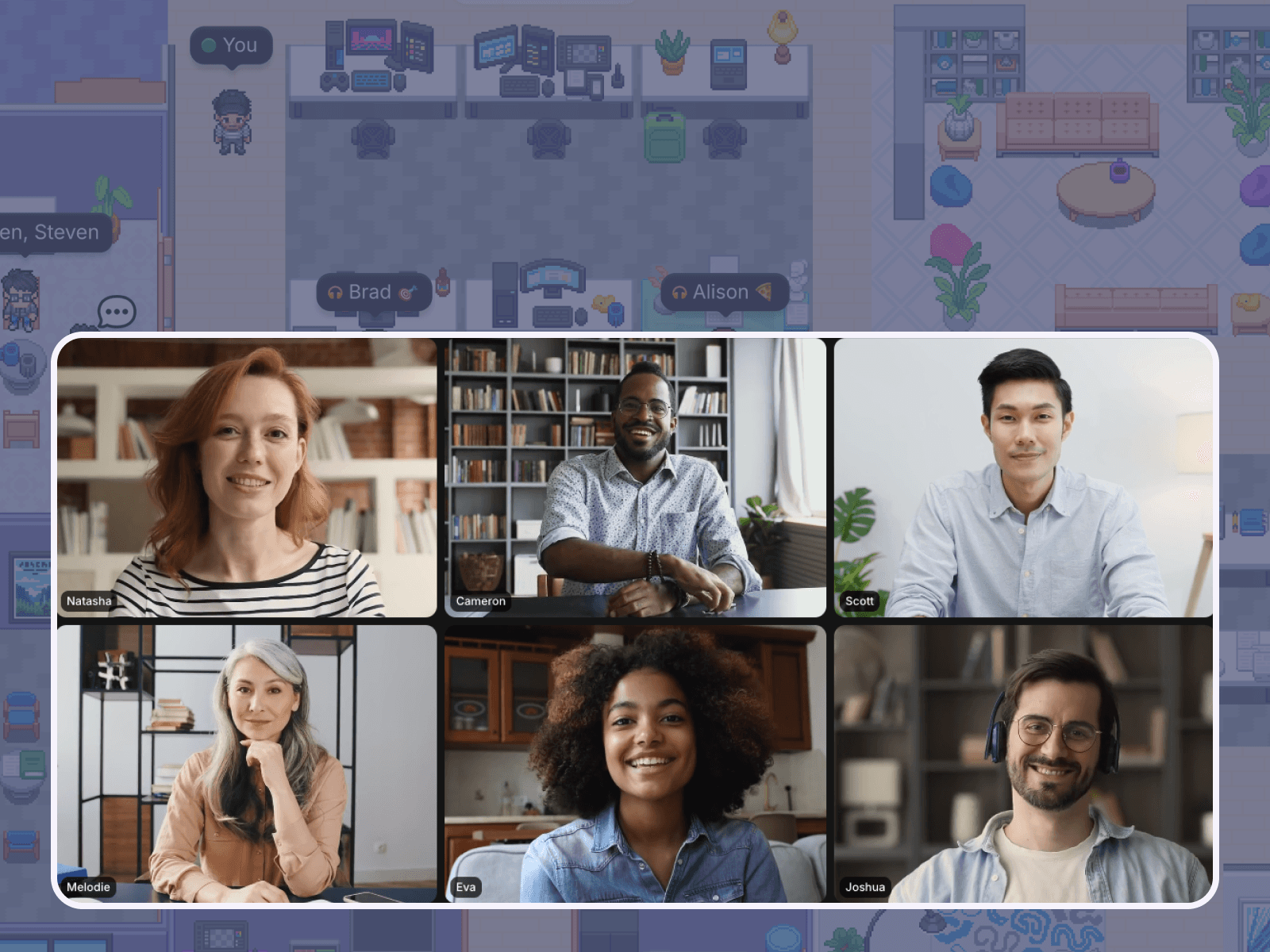
Meetings that flex with you
Need to bring someone in? Wave them over. Breaking out into groups? Just move. Your virtual meetings adapt to the conversation, not the other way around.
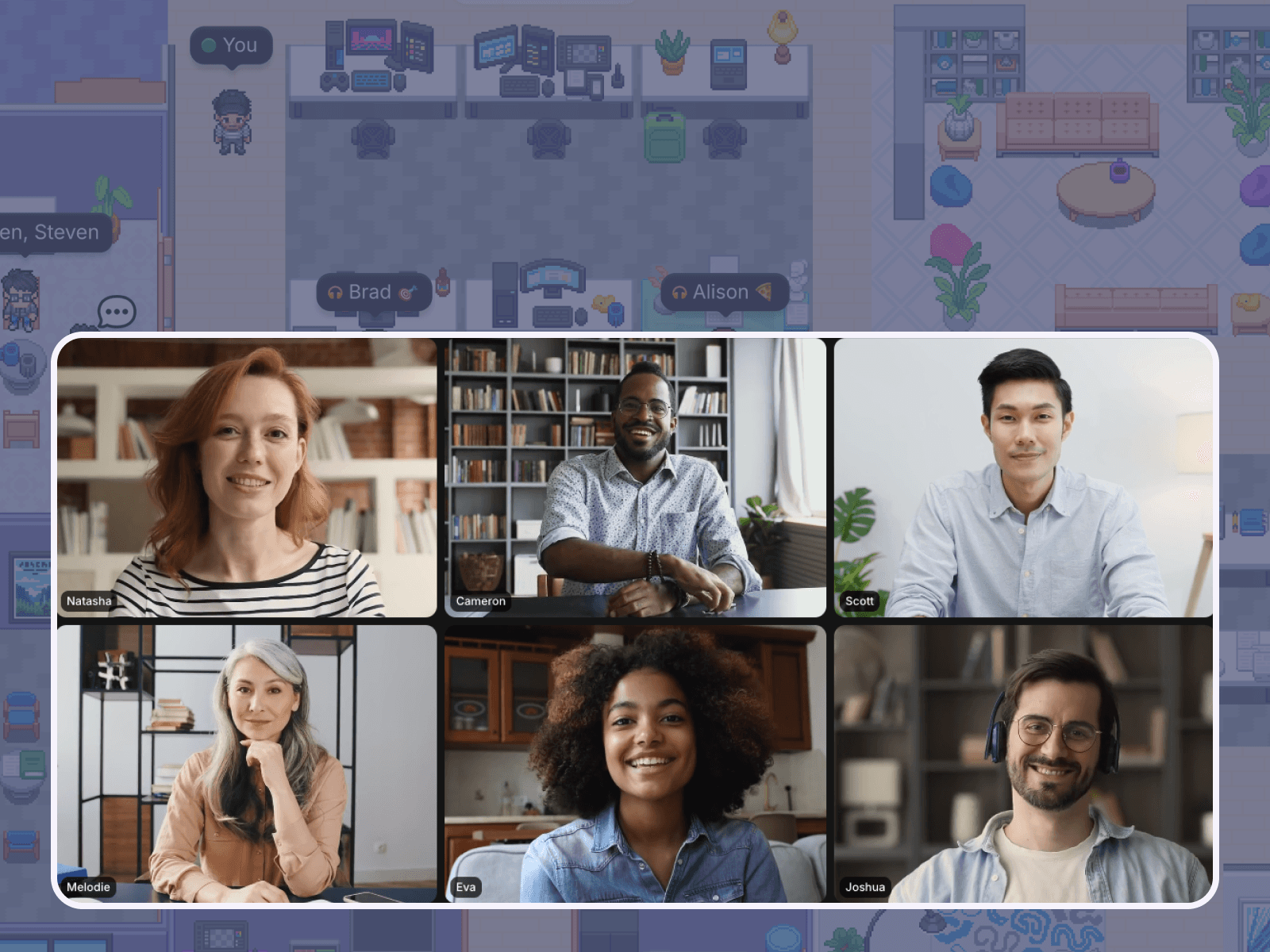
Meetings that flex with you
Need to bring someone in? Wave them over. Breaking out into groups? Just move. Your virtual meetings adapt to the conversation, not the other way around.
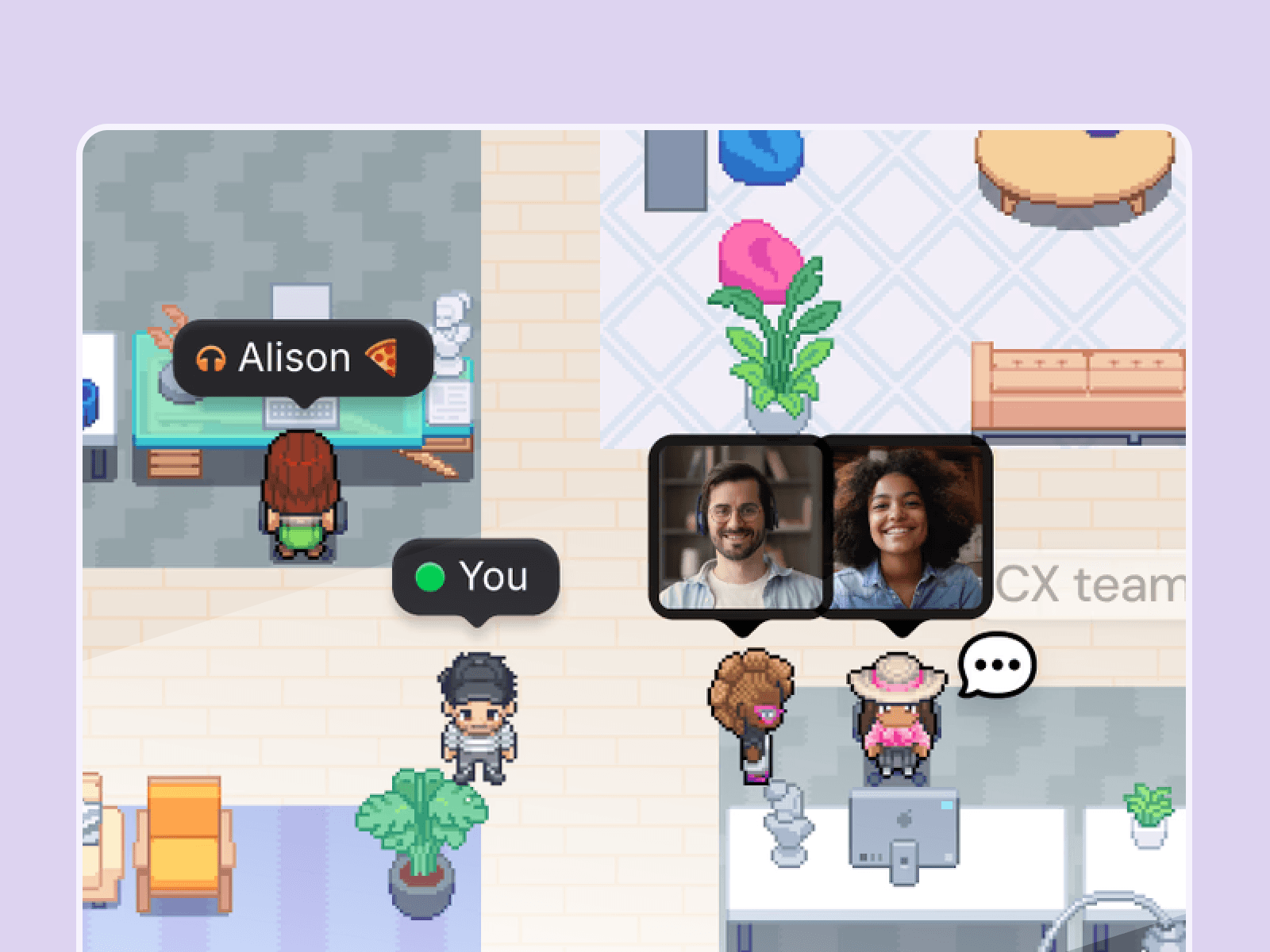
Context even with camera off
Your virtual office keeps you connected to teammates without sitting on a video call all day. Feel the energy without draining your meeting battery.
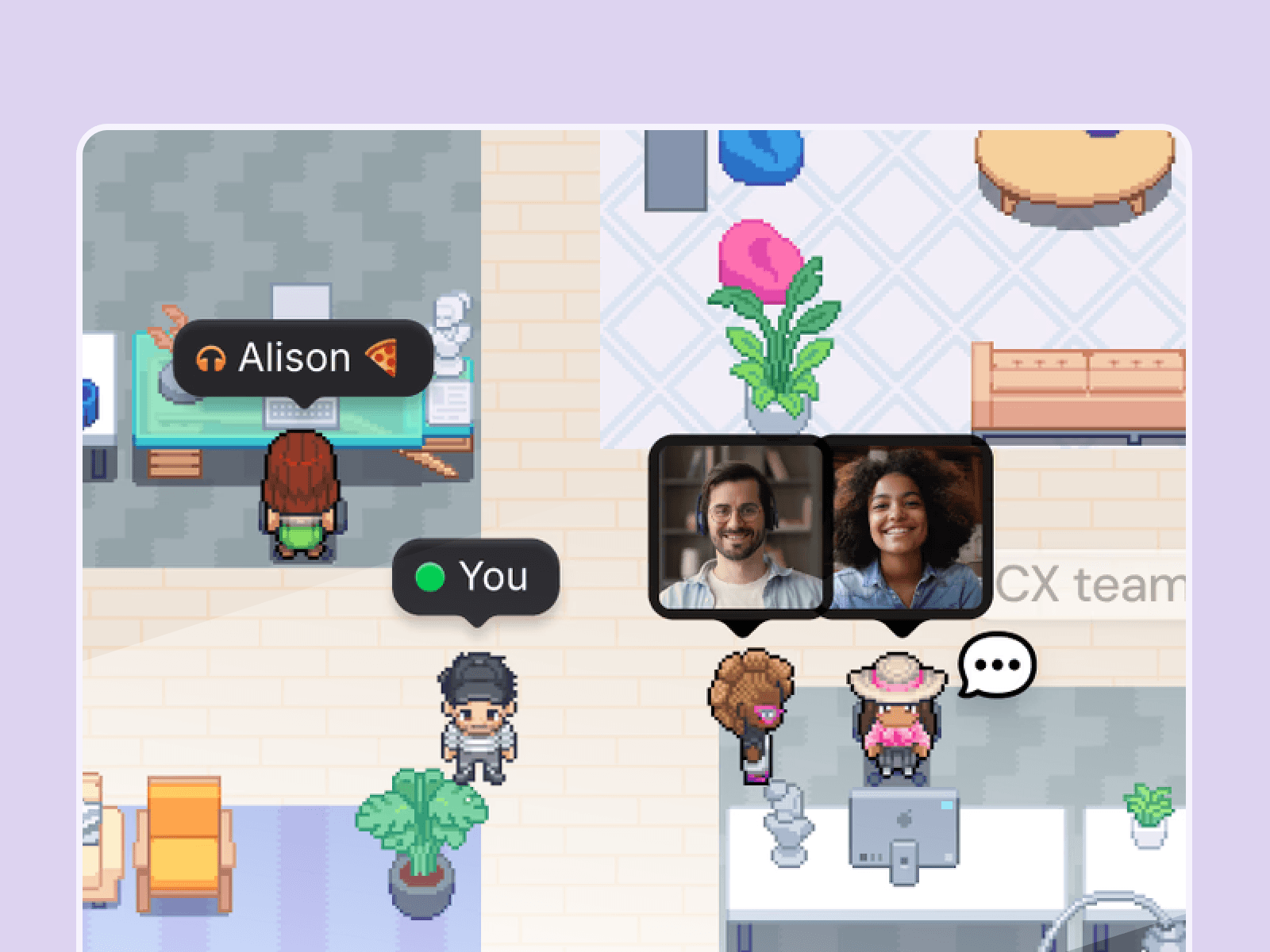
Context even with camera off
Your virtual office keeps you connected to teammates without sitting on a video call all day. Feel the energy without draining your meeting battery.
How remote teams use Gather for meetings
How remote teams use Gather for meetings
Scheduled or spontaneous, serious or silly. Gather accomodates every conversation your team needs for a successful work day.
Scheduled or spontaneous, serious or silly. Gather accomodates every conversation your team needs for a successful work day.
Quick Syncs
Have a 5-minute question? Don't wait for the daily standup, just pop by someone's desk.
See who's actually available to talk
Hear nearby conversations & easily join
Walk up to someone & start talking in seconds
"If you're tired of endless Zoom calls and missing the organic interactions of office life, Gather provides a refreshingly different approach that actually works. It's the closest thing to having a real office in the virtual world, and in some ways, it's even better."

Laura B.
Review on G2
Scheduled Meetings
When it needs to be planned, schedule meetings directly from Gather or Google Calendar.
Share multiple screens
Record AI notes & transcriptions
Play built-in meeting music to set the tone
"Everything feels seamless; you can share your screen, others can do the same, and there’s no need to juggle multiple apps. You just walk into a virtual room and instantly interact with whoever’s there, just like in a physical space."

Ramon K.
Marketing Strategist on G2
Workshops & Brainstorms
Start talking the moment inspiration strikes, or plan engaging workshops that aren't limited to a video grid.
Split into small groups without multiple meeting links
Breakout rooms feel natural to move between
Wave teammates over to join conversations instantly
"It's incredibly helpful to have a visual map of what everyone is doing and be able to call people over to your desk, or walk up to a teammate and ask a question. It feels easier than sending them a Zoom or Google meeting invite link."
Kathryn P.
Growth Operations on G2
All Hands & Team Events
Celebrate wins, share updates, and actually feel like a team (without the 'webinar' feeling).
Let people mingle before and after naturally
Design custom breakout rooms for Q&A
Celebrate wins in real-time, not just message reactions
"We knew there must be a better way of collaborating in a mostly remote world that's not 8 hours of back-to-back Zoom calls. Team culture happens in the moments between meetings and we were hungry to get back into that norm. When we found Gather we instantly fell in love with it."

Mike Mengell
CTO and Co-Founder of CTO Labs
Everything you need from meetings in an instant
Get fast, accurate notes without trying to remember the finer details or scheduling a follow-up meeting.

Never miss a moment
Hit record and let Gather capture the meeting, so you can focus on the conversation.
Review notes
Leave every meeting with a clearly documented summary, action items, and transcript.

See progress
See progress and priorities at a glance. No more waiting for the next standup.

Everything you need from meetings in an instant
Get fast, accurate notes without trying to remember the finer details or scheduling a follow-up meeting.

Never miss a moment
Hit record and let Gather capture the meeting, so you can focus on the conversation.
Review notes
Leave every meeting with a clearly documented summary, action items, and transcript.

See progress
See progress and priorities at a glance. No more waiting for the next standup.

Everything you need from meetings in an instant
Get fast, accurate notes without trying to remember the finer details or scheduling a follow-up meeting.

Never miss a moment
Hit record and let Gather capture the meeting, so you can focus on the conversation.
Review notes
Leave every meeting with a clearly documented summary, action items, and transcript.

See progress
See progress and priorities at a glance. No more waiting for the next standup.

Everything you need from meetings in an instant
Get fast, accurate notes without trying to remember the finer details or scheduling a follow-up meeting.

Never miss a moment
Hit record and let Gather capture the meeting, so you can focus on the conversation.
Review notes
Leave every meeting with a clearly documented summary, action items, and transcript.

See progress
See progress and priorities at a glance. No more waiting for the next standup.

What makes meetings on Gather different?
Traditional video calls slow teams down. Gather is designed to help remote teams act fast and stay connected without relying on meetings.
Traditional Meeting Tools
Average meeting is 50 minutes
Another Zoom link
No visibility into live conversations
Rigid meeting structure
Exhausted from 'camera-on' all the time
Disconnected from your team


Virtual Meetings on Gather
Average meeting is <10 minutes
Walk up and talk — no links required
Hear nearby conversations & easily join
Conversations that flow
Be present without being on camera
Feel the team's energy at a glance

What makes meetings on Gather different?
Traditional video calls slow teams down. Gather is designed to help remote teams act fast and stay connected without relying on meetings.
Traditional Meeting Tools
Average meeting is 50 minutes
Another Zoom link
No visibility into live conversations
Rigid meeting structure
Exhausted from 'camera-on' all the time
Disconnected from your team


Virtual Meetings on Gather
Average meeting is <10 minutes
Walk up and talk — no links required
Hear nearby conversations & easily join
Conversations that flow
Be present without being on camera
Feel the team's energy at a glance

What makes meetings on Gather different?
Traditional video calls slow teams down. Gather is designed to help remote teams act fast and stay connected without relying on meetings.
Traditional Meeting Tools
Average meeting is 50 minutes
Another Zoom link
No visibility into live conversations
Rigid meeting structure
Exhausted from 'camera-on' all the time
Disconnected from your team


Virtual Meetings on Gather
Average meeting is <10 minutes
Walk up and talk — no links required
Hear nearby conversations & easily join
Conversations that flow
Be present without being on camera
Feel the team's energy at a glance

10K+ teams collaborate faster with Gather
Remote work doesn't have to feel slow. See how these teams transformed their culture.
"The team absolutely loves Gather. We get to have shorter chats and keep conversations going while closing loops faster. We don't feel the need to set up hour-long meetings to discuss the smallest things and have everyone think: 'This could have been an email!'"

Clara Daray
Co-Founder & Managing Partner at Pegasus
"Gather allows us to create our office culture and run our company. People can easily see each other and work together. It pulls down the boundaries in the remote work environment."

Hera Akdeniz
Operations Associate at Cathoven
"Introducing Gather's virtual workspace has been a game-changer for how we connect and collaborate day to day. It’s more than a virtual office. It’s where conversations happen naturally, collaboration feels easy, and culture shows up in the small moments."

Natalie Karr
Director of Marketing
"What surprised me [about Gather] is how much friction disappears when 'being around' becomes visible again. You see who’s there. You get a feel for availability. Quick questions become quick again because you can virtually walk over 🙌🏻"

Felix Göbel
Senior Account Executive at awork
"We needed a space that felt more natural. That’s when we switched to Gather as our virtual office. Now, dropping by a teammate’s desk takes seconds. Ideas flow without the friction of scheduling meetings. Feedback happens in real time, just like in a physical office. The result? Faster iteration cycles. Higher-quality design work. A stronger, more connected team. And most importantly—happier clients."

Siddharth Vij
Co-Founder at Bricx
"I’ve always loved the energy and focus of a war room during crunch time—it’s where the magic happens. Gather has given us the ability to recreate that intense, collaborative environment remotely, which is absolutely invaluable."

Billy Luedtke
CEO of Intuition Systems
"I’ve always loved the energy and focus of a war room during crunch time—it’s where the magic happens. Gather has given us the ability to recreate that intense, collaborative environment remotely, which is absolutely invaluable."

Billy Luedtke
CEO of Intuition Systems
"Gather is the cornerstone of our communication and collaboration at Human-I-T now. It’s hard to think of a situation or a world where we're not using Gather to collaborate."

Gabe Middleton
CEO & Co-Founder at Human-I-T
"We knew there must be a better way of collaborating in a mostly remote world that’s not 8 hours of back to back Zoom calls. Team culture happens in the moments between meetings and we were hungry to get back into that norm. When we found Gather we instantly fell in love with it."

Mike Mengell
CTO and Co-Founder of CTO Labs
10K+ teams collaborate faster with Gather
Remote work doesn't have to feel slow. See how these teams transformed their culture.
"The team absolutely loves Gather. We get to have shorter chats and keep conversations going while closing loops faster. We don't feel the need to set up hour-long meetings to discuss the smallest things and have everyone think: 'This could have been an email!'"

Clara Daray
Co-Founder & Managing Partner at Pegasus
"Gather allows us to create our office culture and run our company. People can easily see each other and work together. It pulls down the boundaries in the remote work environment."

Hera Akdeniz
Operations Associate at Cathoven
"Introducing Gather's virtual workspace has been a game-changer for how we connect and collaborate day to day. It’s more than a virtual office. It’s where conversations happen naturally, collaboration feels easy, and culture shows up in the small moments."

Natalie Karr
Director of Marketing
10K+ teams collaborate faster with Gather
Remote work doesn't have to feel slow. See how these teams transformed their culture.
"The team absolutely loves Gather. We get to have shorter chats and keep conversations going while closing loops faster. We don't feel the need to set up hour-long meetings to discuss the smallest things and have everyone think: 'This could have been an email!'"

Clara Daray
Co-Founder & Managing Partner at Pegasus
"Gather allows us to create our office culture and run our company. People can easily see each other and work together. It pulls down the boundaries in the remote work environment."

Hera Akdeniz
Operations Associate at Cathoven
"Introducing Gather's virtual workspace has been a game-changer for how we connect and collaborate day to day. It’s more than a virtual office. It’s where conversations happen naturally, collaboration feels easy, and culture shows up in the small moments."

Natalie Karr
Director of Marketing
"What surprised me [about Gather] is how much friction disappears when 'being around' becomes visible again. You see who’s there. You get a feel for availability. Quick questions become quick again because you can virtually walk over 🙌🏻"

Felix Göbel
Senior Account Executive at awork
"We needed a space that felt more natural. That’s when we switched to Gather as our virtual office. Now, dropping by a teammate’s desk takes seconds. Ideas flow without the friction of scheduling meetings. Feedback happens in real time, just like in a physical office. The result? Faster iteration cycles. Higher-quality design work. A stronger, more connected team. And most importantly—happier clients."

Siddharth Vij
Co-Founder at Bricx
"I’ve always loved the energy and focus of a war room during crunch time—it’s where the magic happens. Gather has given us the ability to recreate that intense, collaborative environment remotely, which is absolutely invaluable."

Billy Luedtke
CEO of Intuition Systems
All you need to know
Do I need to be on camera all day?
Nope! Your mic and camera stay off until you turn them on.
Most teams on Gather spend less time on scheduled video calls. In fact, the average conversation length is less than 10 minutes. Because you can see and hear your team naturally, it's easy to jump into a quick conversation, contribute what you need, and leave just as quickly. You're present without being 'on' all the time.
What is a virtual office?
A virtual office is an online workspace where remote teams can see each other, talk spontaneously, and collaborate naturally — without constantly scheduling video meetings. Think of it just like a physical office, but virtual…so it's accessible from anywhere and doesn't require a commute.
Still have questions?
All you need to know
Do I need to be on camera all day?
Nope! Your mic and camera stay off until you turn them on.
Most teams on Gather spend less time on scheduled video calls. In fact, the average conversation length is less than 10 minutes. Because you can see and hear your team naturally, it's easy to jump into a quick conversation, contribute what you need, and leave just as quickly. You're present without being 'on' all the time.
What is a virtual office?
A virtual office is an online workspace where remote teams can see each other, talk spontaneously, and collaborate naturally — without constantly scheduling video meetings. Think of it just like a physical office, but virtual…so it's accessible from anywhere and doesn't require a commute.
Still have questions?
All you need to know
Do I need to be on camera all day?
Nope! Your mic and camera stay off until you turn them on.
Most teams on Gather spend less time on scheduled video calls. In fact, the average conversation length is less than 10 minutes. Because you can see and hear your team naturally, it's easy to jump into a quick conversation, contribute what you need, and leave just as quickly. You're present without being 'on' all the time.
What is a virtual office?
A virtual office is an online workspace where remote teams can see each other, talk spontaneously, and collaborate naturally — without constantly scheduling video meetings. Think of it just like a physical office, but virtual…so it's accessible from anywhere and doesn't require a commute.
Still have questions?
The first 30 days are on us
Try Gather 2.0 free with your team. No credit card. No setup fees.
2 Minutes
Choose & configure your space
1 Click
Invite your team
Immediately
Start collaborating

The first 30 days are on us
Try Gather 2.0 free with your team. No credit card. No setup fees.
2 Minutes
Choose & configure your space
1 Click
Invite your team
Immediately
Start collaborating
The first 30 days are on us
Try Gather 2.0 free with your team. No credit card. No setup fees.
2 Minutes
Choose & configure your space
1 Click
Invite your team
Immediately
Start collaborating
